Accidentally deleted your blog? Here's what you can do!
Read this now you may even need it later! Accidentally deleting a blog which you researched worked all night long is the worst nightmare of every blogger. The good news is you can easily recover your blog in a matter of minutes. Here's the guide for starters to recover their lost blogs.


Every mistake is a lesson! Always make a backup copy in a local or cloud storage!
Blog site's edit history feature
Many sites like the Wordpress offers this feature. This feature lists the changes you have made to blog since you published it. This may not work always. This is for certain conditions where you partially lost a document due to power failure or due to an app glitch. Just give it a try. I personally recovered many of my blogs using this method.Try jumping into the trash
If you accidentally deleted your blog, rush to the trash of the blog site. The post will be there if you didn't deleted the trash as well. Here's the step by step instruction for the wordpress blog site
1. Login into the admin site /wp-admin
2. Navigate to the page where the published posts are listed
3. Under the bulk actions tab, select the post you want to restore and click apply. Your trashed site will be published again.
Alternate method:
This is the same process above but with less complexity.
- Login with your credentials

2. Select the Blog posts setting under the My site tab

3. Check if your post is on the Trashed section. Click restore and it will get published immediately. If it's not posted automatically, check the Drafts section and select publish to publish it right away!


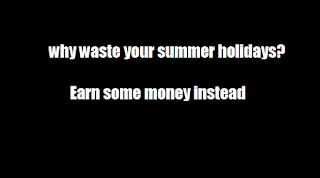
Comments
Post a Comment